Extended Shortcode - Bilibili
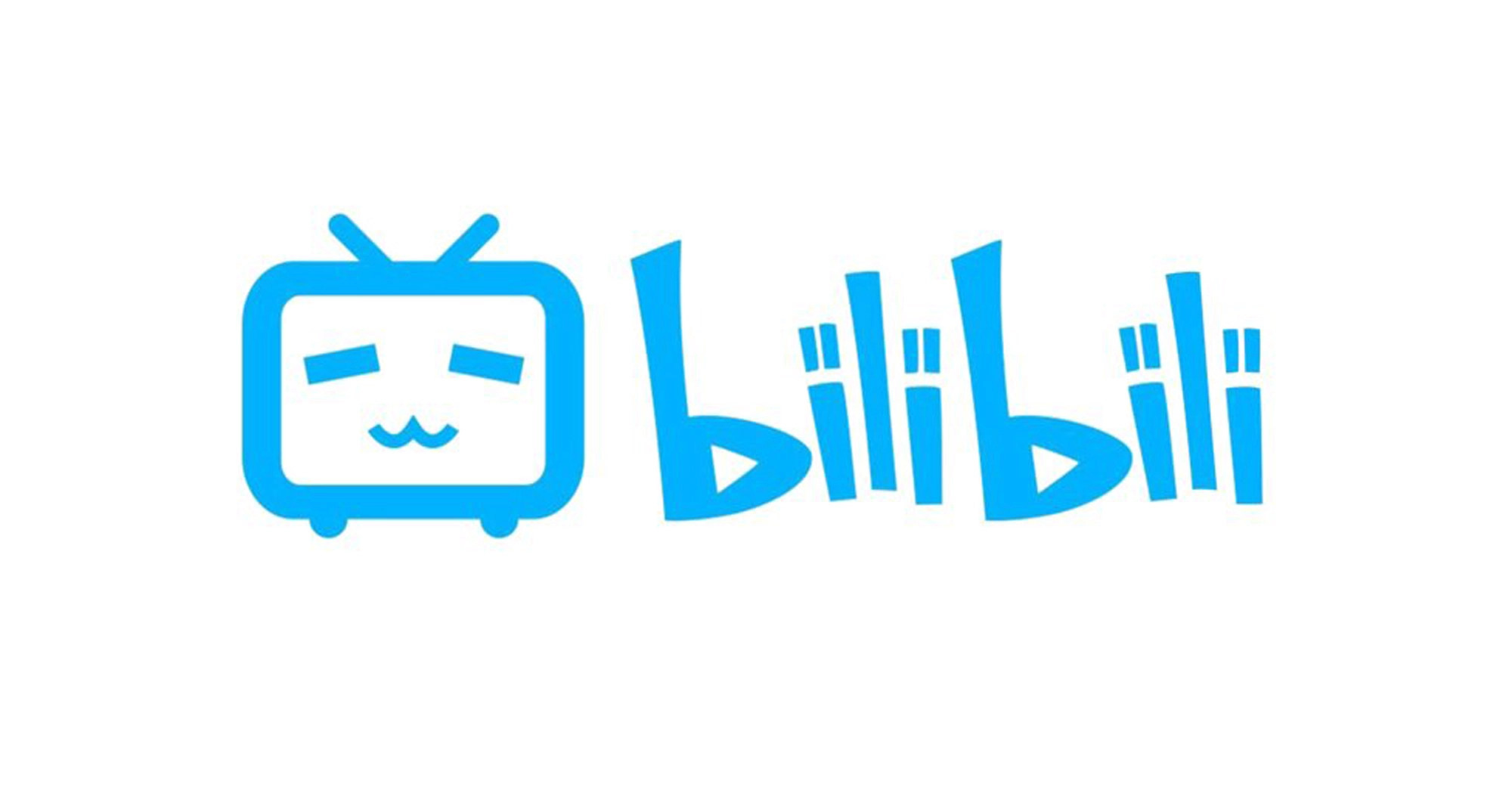
The bilibili shortcode embeds a responsive video player for bilibili videos.
Usages
When the video only has one part, only the BV id of the video is required, e.g.:
| |
Example bilibili input:
| |
The rendered output looks like this:
When the video has multiple parts, in addition to the BV id of the video,
p is also required, whose default value is 1, e.g.:
| |
Example bilibili input with p:
| |
The rendered output looks like this:
Options
The bilibili shortcode has the following named parameters:
id [required] (first positional parameter)
The BV
idof the video.p [optional] (second positional parameter)
Number of episodes of multi-P videos. Counting starts from
1, default value is1.Whether to autoplay, default value is
false.Whether to show the poster, default value is
true.Whether to mute, default value is
false.Whether to enable danmaku, default value is
true.Jump to the initial time point of the media, default value is
0, unit: second.
Related Content
- Extended Shortcode - Music
- Extended Shortcode - Mapbox
- Extended Shortcode - Echarts
- Extended Shortcode - Mermaid
- Extended Shortcodes Overview
