Diagrams Support
Create SVG diagrams using GoAT or Mermaid in FixIt
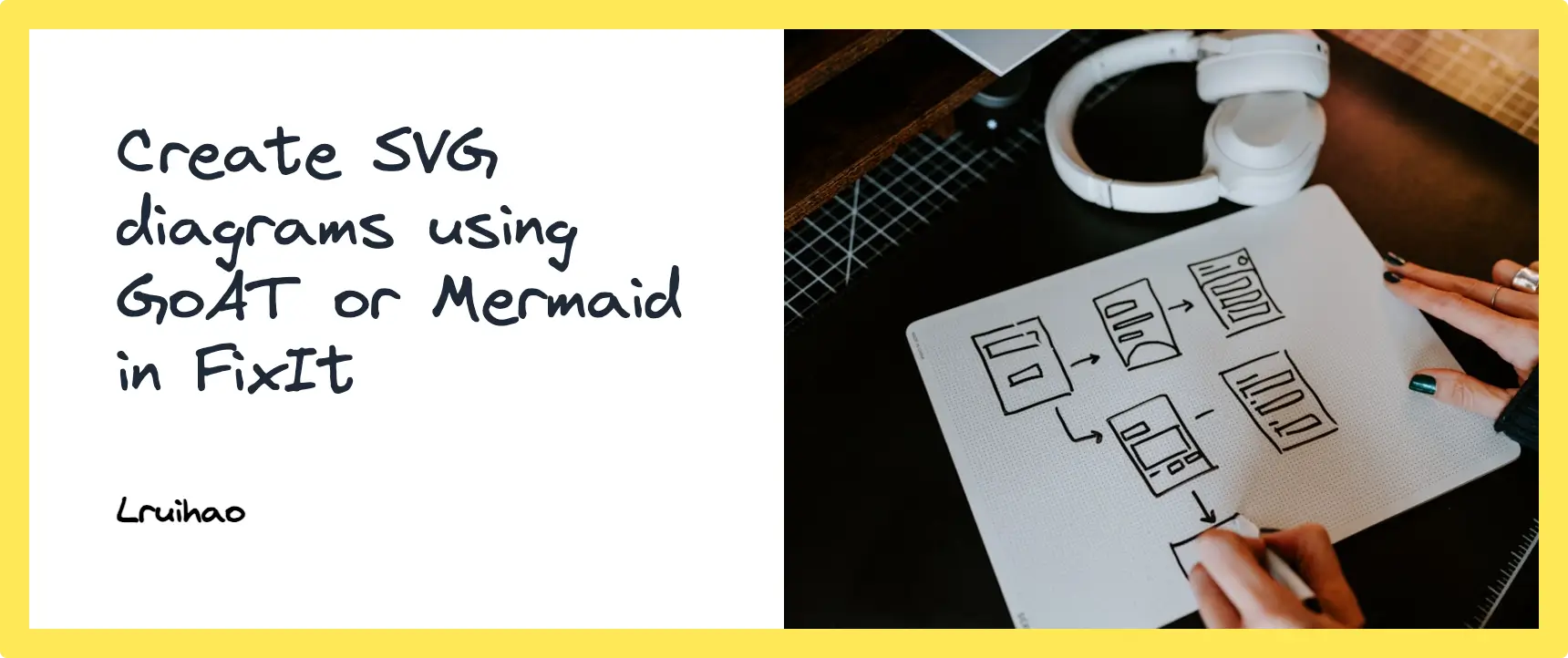
Hugo v0.93.0 or later is required for using fenced code blocks and markdown render hooks to display diagrams.
Check out the mermaid shortcode if you have to use an older version of Hugo.
GoAT
GoAT is a Go implementation of markdeep.mini.js’s ASCII diagram generator.
To use GoAT, simply place the ASCII input inside a code block with the language set to goat.
| |
Here are some examples of generated SVGs using GoAT.
More examples are available.
Trees
| |
Overlaps
| |
Line Decorations
| |
Line Ends
| |
Dot Grids
| |
Large Nodes
| |
Small Grids
| |
Big Grids
| |
Complicated
| |
Mermaid
Mermaid is a JavaScript-based diagramming and charting tool that renders Markdown-inspired text definitions to create and modify diagrams dynamically. It lets you create diagrams and visualizations using text and code.
To use Mermaid, simply place the mermaid code inside a code block with the language set to mermaid.
| |
Here are some examples of generated SVGs using Mermaid.
Flowchat
All Flowcharts are composed of nodes, geometric shapes and edges, the arrows or lines. The mermaid code defines the way that these nodes and edges are made and interact.
| |
graph TD;
A-->B;
A-->C;
B-->D;
C-->D;
graph TD;
A-->B;
A-->C;
B-->D;
C-->D;Sequence Diagram
A Sequence diagram is an interaction diagram that shows how processes operate with one another and in what order.
| |
sequenceDiagram
participant Alice
participant Bob
Alice->>John: Hello John, how are you?
loop Healthcheck
John->>John: Fight against hypochondria
end
Note right of John: Rational thoughts
prevail!
John-->>Alice: Great!
John->>Bob: How about you?
Bob-->>John: Jolly good!
sequenceDiagram
participant Alice
participant Bob
Alice->>John: Hello John, how are you?
loop Healthcheck
John->>John: Fight against hypochondria
end
Note right of John: Rational thoughtsprevail! John-->>Alice: Great! John->>Bob: How about you? Bob-->>John: Jolly good!
Class Diagram
The class diagram is the main building block of object-oriented modelling. It is used for general conceptual modelling of the structure of the application, and detailed modelling translating the models into programming code. Class diagrams can also be used for data modelling. The classes in a class diagram represent both the main elements, interactions in the application, and the classes to be programmed.
| |
classDiagram Class01 <|-- AveryLongClass : Cool Class03 *-- Class04 Class05 o-- Class06 Class07 .. Class08 Class09 --> C2 : Where am i? Class09 --* C3 Class09 --|> Class07 Class07 : equals() Class07 : Object[] elementData Class01 : size() Class01 : int chimp Class01 : int gorilla Class08 <--> C2: Cool labelclassDiagram Class01 <|-- AveryLongClass : Cool Class03 *-- Class04 Class05 o-- Class06 Class07 .. Class08 Class09 --> C2 : Where am i? Class09 --* C3 Class09 --|> Class07 Class07 : equals() Class07 : Object[] elementData Class01 : size() Class01 : int chimp Class01 : int gorilla Class08 <--> C2: Cool label
State Diagram
Mermaid can render state diagrams. The syntax tries to be compliant with the syntax used in plantUml as this will make it easier for users to share diagrams between mermaid and plantUml.
Example state diagram mermaid input:
| |
The rendered output looks like this:
stateDiagram-v2
[*] --> Still
Still --> [*]
Still --> Moving
Moving --> Still
Moving --> Crash
Crash --> [*]
stateDiagram-v2
[*] --> Still
Still --> [*]
Still --> Moving
Moving --> Still
Moving --> Crash
Crash --> [*]Entity Relationship Diagram
An entity–relationship diagram (or ER diagram) describes interrelated things of interest in a specific domain of knowledge. A basic ER diagram is composed of entity types (which classify the things of interest) and specifies relationships that can exist between entities (instances of those entity types).
| |
erDiagram
CUSTOMER ||--o{ ORDER : places
ORDER ||--|{ LINE-ITEM : contains
CUSTOMER }|..|{ DELIVERY-ADDRESS : uses
erDiagram
CUSTOMER ||--o{ ORDER : places
ORDER ||--|{ LINE-ITEM : contains
CUSTOMER }|..|{ DELIVERY-ADDRESS : usesUser Journey Diagram
User journey diagrams describe at a high level of detail exactly what steps different users take to complete a specific task within a system, application or website. This technique shows the current (as-is) user workflow, and reveals areas of improvement for the to-be workflow.
| |
journey
title My working day
section Go to work
Make tea: 5: Me
Go upstairs: 3: Me
Do work: 1: Me, Cat
section Go home
Go downstairs: 5: Me
Sit down: 5: Me
journey
title My working day
section Go to work
Make tea: 5: Me
Go upstairs: 3: Me
Do work: 1: Me, Cat
section Go home
Go downstairs: 5: Me
Sit down: 5: MeGantt Diagram
A Gantt chart is a type of bar chart, first developed by Karol Adamiecki in 1896, and independently by Henry Gantt in the 1910s, that illustrates a project schedule and the amount of time it would take for any one project to finish. Gantt charts illustrate numbers of days between the start and finish dates of the terminal elements and summary elements of a project.
| |
gantt dateFormat YYYY-MM-DD title Adding GANTT diagram to mermaid excludes weekdays 2014-01-10 section A section Completed task :done, des1, 2014-01-06,2014-01-08 Active task :active, des2, 2014-01-09, 3d Future task : des3, after des2, 5d Future task2 : des4, after des3, 5dgantt dateFormat YYYY-MM-DD title Adding GANTT diagram to mermaid excludes weekdays 2014-01-10 section A section Completed task :done, des1, 2014-01-06,2014-01-08 Active task :active, des2, 2014-01-09, 3d Future task : des3, after des2, 5d Future task2 : des4, after des3, 5d
Pie Chart
Mermaid can render Pie Chart diagrams.
Example pie chart mermaid input:
| |
The rendered output looks like this:
pie
"Dogs" : 386
"Cats" : 85
"Rats" : 15
pie
"Dogs" : 386
"Cats" : 85
"Rats" : 15Requirement Diagram
A Requirement diagram provides a visualization for requirements and their connections, to each other and other documented elements. The modeling specs follow those defined by SysML v1.6.
Example requirement diagram mermaid input:
| |
The rendered output looks like this:
requirementDiagram
requirement test_req {
id: 1
text: the test text.
risk: high
verifymethod: test
}
element test_entity {
type: simulation
}
test_entity - satisfies -> test_req
requirementDiagram
requirement test_req {
id: 1
text: the test text.
risk: high
verifymethod: test
}
element test_entity {
type: simulation
}
test_entity - satisfies -> test_reqGit Graph
A Git Graph is a pictorial representation of git commits and git actions(commands) on various branches.
| |
gitGraph
commit
branch hotfix
checkout hotfix
commit
branch develop
checkout develop
commit id:"ash" tag:"abc"
branch featureB
checkout featureB
commit type:HIGHLIGHT
checkout main
checkout hotfix
commit type:NORMAL
checkout develop
commit type:REVERSE
checkout featureB
commit
checkout main
merge hotfix
checkout featureB
commit
checkout develop
branch featureA
commit
checkout develop
merge hotfix
checkout featureA
commit
checkout featureB
commit
checkout develop
merge featureA
branch release
checkout release
commit
checkout main
commit
checkout release
merge main
checkout develop
merge release
gitGraph
commit
branch hotfix
checkout hotfix
commit
branch develop
checkout develop
commit id:"ash" tag:"abc"
branch featureB
checkout featureB
commit type:HIGHLIGHT
checkout main
checkout hotfix
commit type:NORMAL
checkout develop
commit type:REVERSE
checkout featureB
commit
checkout main
merge hotfix
checkout featureB
commit
checkout develop
branch featureA
commit
checkout develop
merge hotfix
checkout featureA
commit
checkout featureB
commit
checkout develop
merge featureA
branch release
checkout release
commit
checkout main
commit
checkout release
merge main
checkout develop
merge releaseC4 Diagrams ⚠️
C4 Diagram: This is an experimental diagram for now. The syntax and properties can change in future releases. Proper documentation will be provided when the syntax is stable.
Mermaid’s c4 diagram syntax is compatible with plantUML. See example below:
| |
C4Context
title System Context diagram for Internet Banking System
Enterprise_Boundary(b0, "BankBoundary0") {
Person(customerA, "Banking Customer A", "A customer of the bank, with personal bank accounts.")
Person(customerB, "Banking Customer B")
Person_Ext(customerC, "Banking Customer C", "desc")
Person(customerD, "Banking Customer D", "A customer of the bank,
with personal bank accounts.")
System(SystemAA, "Internet Banking System", "Allows customers to view information about their bank accounts, and make payments.")
Enterprise_Boundary(b1, "BankBoundary") {
SystemDb_Ext(SystemE, "Mainframe Banking System", "Stores all of the core banking information about customers, accounts, transactions, etc.")
System_Boundary(b2, "BankBoundary2") {
System(SystemA, "Banking System A")
System(SystemB, "Banking System B", "A system of the bank, with personal bank accounts. next line.")
}
System_Ext(SystemC, "E-mail system", "The internal Microsoft Exchange e-mail system.")
SystemDb(SystemD, "Banking System D Database", "A system of the bank, with personal bank accounts.")
Boundary(b3, "BankBoundary3", "boundary") {
SystemQueue(SystemF, "Banking System F Queue", "A system of the bank.")
SystemQueue_Ext(SystemG, "Banking System G Queue", "A system of the bank, with personal bank accounts.")
}
}
}
BiRel(customerA, SystemAA, "Uses")
BiRel(SystemAA, SystemE, "Uses")
Rel(SystemAA, SystemC, "Sends e-mails", "SMTP")
Rel(SystemC, customerA, "Sends e-mails to")
UpdateElementStyle(customerA, $fontColor="red", $bgColor="grey", $borderColor="red")
UpdateRelStyle(customerA, SystemAA, $textColor="blue", $lineColor="blue", $offsetX="5")
UpdateRelStyle(SystemAA, SystemE, $textColor="blue", $lineColor="blue", $offsetY="-10")
UpdateRelStyle(SystemAA, SystemC, $textColor="blue", $lineColor="blue", $offsetY="-40", $offsetX="-50")
UpdateRelStyle(SystemC, customerA, $textColor="red", $lineColor="red", $offsetX="-50", $offsetY="20")
UpdateLayoutConfig($c4ShapeInRow="3", $c4BoundaryInRow="1")
C4Context
title System Context diagram for Internet Banking System
Enterprise_Boundary(b0, "BankBoundary0") {
Person(customerA, "Banking Customer A", "A customer of the bank, with personal bank accounts.")
Person(customerB, "Banking Customer B")
Person_Ext(customerC, "Banking Customer C", "desc")
Person(customerD, "Banking Customer D", "A customer of the bank,with personal bank accounts.") System(SystemAA, "Internet Banking System", "Allows customers to view information about their bank accounts, and make payments.") Enterprise_Boundary(b1, "BankBoundary") { SystemDb_Ext(SystemE, "Mainframe Banking System", "Stores all of the core banking information about customers, accounts, transactions, etc.") System_Boundary(b2, "BankBoundary2") { System(SystemA, "Banking System A") System(SystemB, "Banking System B", "A system of the bank, with personal bank accounts. next line.") } System_Ext(SystemC, "E-mail system", "The internal Microsoft Exchange e-mail system.") SystemDb(SystemD, "Banking System D Database", "A system of the bank, with personal bank accounts.") Boundary(b3, "BankBoundary3", "boundary") { SystemQueue(SystemF, "Banking System F Queue", "A system of the bank.") SystemQueue_Ext(SystemG, "Banking System G Queue", "A system of the bank, with personal bank accounts.") } } } BiRel(customerA, SystemAA, "Uses") BiRel(SystemAA, SystemE, "Uses") Rel(SystemAA, SystemC, "Sends e-mails", "SMTP") Rel(SystemC, customerA, "Sends e-mails to") UpdateElementStyle(customerA, $fontColor="red", $bgColor="grey", $borderColor="red") UpdateRelStyle(customerA, SystemAA, $textColor="blue", $lineColor="blue", $offsetX="5") UpdateRelStyle(SystemAA, SystemE, $textColor="blue", $lineColor="blue", $offsetY="-10") UpdateRelStyle(SystemAA, SystemC, $textColor="blue", $lineColor="blue", $offsetY="-40", $offsetX="-50") UpdateRelStyle(SystemC, customerA, $textColor="red", $lineColor="red", $offsetX="-50", $offsetY="20") UpdateLayoutConfig($c4ShapeInRow="3", $c4BoundaryInRow="1")
Mindmap ⚠️
- Bump Mermaid from 9.x to 10.x
Timeline Diagram ⚠️
- Bump Mermaid from 9.x to 10.x
Mermaid Themes
Available themes are as follows:
- default - This is the default theme for all diagrams.
- neutral - This theme is great for black and white documents that will be printed.
- dark - This theme goes well with dark-colored elements or dark-mode.
- forest - This theme contains shades of green.
- base - This is the only theme that can be modified. Use this theme as the base for customizations.
Head to the Theme Configuration | Mermaid page to learn more about dynamic and integrated theme configuration.
Site-Wide Themes
You can configure mermaid themes globally in hugo.toml via the params.mermaid parameter.
Diagram-Specific Themes
To customize the theme of an individual diagram, use the init directive.
Example of init directive setting the theme to forest:
| |
%%{init: {'theme':'forest'}}%%
graph TD
a --> b
%%{init: {'theme':'forest'}}%%
graph TD
a --> bRelated Content
- Extended Shortcode - Mermaid
- Extended Shortcodes Overview
- Extended Markdown Syntax
- Basic Markdown Syntax
- Emoji Support
 Alipay
Alipay WeChat Pay
WeChat Pay